MCP
1 What is a MCP?
Think of MCP as a universal standard or a “common language” that allows LLMs to use external tools. While many platforms like OpenAI or frameworks like LangChain allow LLMs to use tools, MCP takes it a step further.
MCP (Model Context Protocol) is an open-source specification designed to bridge AI applications with external systems. This standardized protocol allows AI assistants like Claude and ChatGPT to integrate with various resources including data repositories (such as local files and databases), utility tools (like search engines and calculators), and custom workflows (including specialized prompts).
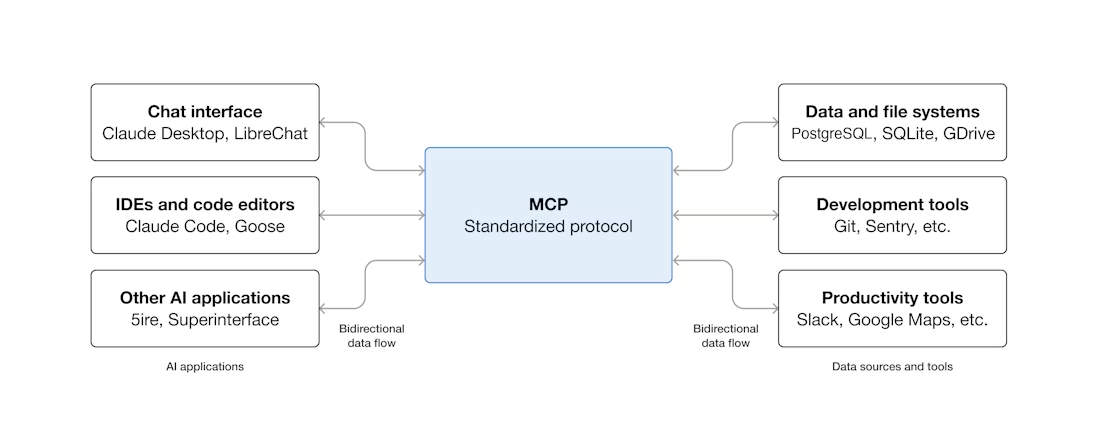
1.1 How MCP Works
Imagine you have an application that uses an LLM.
Without MCP: If you want to add a new tool (like a web search or a connection to a specific database), you typically have to modify your application’s source code. You need to define the new tool, handle how the LLM calls it, and manage its execution directly within your codebase.
With MCP: MCP works like a REST API for LLM tools. It creates a standard for communication between your main application and the tools, which can be running as completely separate applications. Your application doesn’t need to know the internal details of the tool. It just needs to know how to “talk” to it using the MCP standard.
In short, MCP is a specification that decouples the LLM application from the tools it uses.
1.2 Why MCP Matters
The primary importance of MCP lies in its architectural approach, which provides significant benefits:
Extensibility without Code Changes: You can add new capabilities and tools to an application without ever touching its original source code. If someone develops a new tool that follows the MCP standard, your existing application can use it immediately.
Decoupling: Tools are not part of the main application. They are independent, modular services. This makes your system cleaner, easier to maintain, and allows tool developers and application developers to work independently.
Interoperability: It fosters a standardized ecosystem. Anyone can create a tool, and as long as it adheres to the MCP standard, any MCP-compliant application can discover and use it. This is similar to how any web browser can access any web server because they both follow the HTTP standard.
MCP delivers distinct advantages to different stakeholders
Developers: MCP reduces development time and complexity when building, or integrating with, an AI application or agent. AI applications or agents: MCP provides access to an ecosystem of data sources, tools and apps which will enhance capabilities and improve the end-user experience.
End-users: MCP results in more capable AI applications or agents which can access your data and take actions on your behalf when necessary.
2 Creating your own MCP
2.1 Initialisation
Create a Virtual Environment: It’s best practice to use a virtual environment.
python -m venv MCP
Activate the Environment: - On Windows:
MCP\Scripts\activate - On macOS/Linux:
source MCP/bin/activate
Install Dependencies:
pip install -r requirements_mcp.txt
The following packages are listed in the requirements_mcp.txt for this project:
fastmcp==2.12.2
langchain==0.3.27
langchain-anthropic==0.3.19
langchain-cerebras==0.5.0
langchain-community==0.3.29
langchain-core==0.3.75
langchain-google-genai==2.1.10
langchain-groq==0.3.7
langchain-ibm==0.3.17
langchain-mcp-adapters==0.1.9
langchain-mcp-tools==0.2.13
langchain-ollama==0.3.7
langchain-openai==0.3.32
langchain-text-splitters==0.3.11
langchain-xai==0.2.5
langgraph==0.6.6
langgraph-checkpoint==2.1.1
langgraph-prebuilt==0.6.4
langgraph-sdk==0.2.6
langsmith==0.4.23
ollama==0.5.3
loguru==0.7.3
mcp==1.13.1
mcp-chat==0.2.14
mcp-use==1.3.10
uvIn your terminal install llama.cpp:
brew install llama.cpp
2.2 Using Different LLMs with MCP
You can interact with MCP using various LLMs, either running locally or via an API.
2.2.1 Local
Download from https://ollama.com/download
After installation, you can run Ollama locally and use supported models.
To use a local model with Ollama:
from langchain_ollama import ChatOllama
llm = ChatOllama(model="gpt-oss:20b")
2.2.2 API
- You need a Groq API key to use Groq-hosted models.
- Store your API key in a
.envfile in your project directory:
GROQ_API_KEY=your_groq_api_key_here- Load the key in your Python code using the
dotenvpackage:
from dotenv import load_dotenv
load_dotenv() # This loads environment variables from .env file
## True
# Now you can use ChatGroq and it will pick up the GROQ_API_KEY automatically- Make sure to install the
python-dotenvpackage if you haven’t already:
pip install python-dotenvTo use a cloud model with Groq:
from langchain_groq import ChatGroq
llm = ChatGroq(model="openai/gpt-oss-120b")
3 MCP Architecture
The code should be organized into two parts: - client.py: This script executes your code and makes calls to the LLM. It acts as the client, sending requests and receiving responses. - server.py: This is the MCP server, which hosts all the tools you want to provide to the LLM. The server exposes these tools via a REST API.
A REST API (Representational State Transfer Application Programming Interface) is a standard way for different software systems to communicate. It allows clients (like your client.py) to send requests to a server (like your MCP server), which processes the requests and returns responses, often in JSON format.
This separation makes your system modular: - You can add or update tools on the server without changing the client code. - The client can interact with any server that follows the MCP REST API standard.
- Set up the MCP server: We will first create a basic server.py that provides simple tools to our client.
- Connect the client: The client.py script will send requests to the server, allowing the LLM to use the tools provided by the server.
This architecture enables easy extensibility and clean separation between the LLM application logic and the tools it can use.
This small example is inspired from this post: https://medium.com/@smrati.katiyar/building-mcp-server-and-client-in-python-and-using-ollama-as-llm-provider-dd79fe3a2b16
4 Create your toolbox
We will now create a small function that reads a PDF file. This function takes a file path as input and returns the pages of the PDF stored in a Python list, with each page as a separate string.
from PyPDF2 import PdfReader
def pdf_to_page_list(pdf_path):
"""
Reads a PDF file and returns a list of strings, one per page.
Args:
pdf_path (str): Path to the PDF file.
Returns:
list[str]: List where each element is the text of a page.
"""
reader = PdfReader(pdf_path)
pages = []
for page in reader.pages:
pages.append(page.extract_text())
return pages
pdf_pages = pdf_to_page_list("/Users/peltouz/Downloads/Fake CV.pdf")
pdf_pages
## ["FAKE NAME\nPhone: \nemailADDRESS\nI'm a student studying Aerospace Engineering at the University of Manchester. I have work \nexperience in the retail, catering, and commercial transport industry. I am honest, reliable and\nmy past roles have required good timekeeping and a positive attitude in high pressure \nenvironments. My aim is to get relevant internship experience whilst I am at university so I \ncan graduate with a greater understanding of the engineering industry and what companies \nlook for in engineering graduates.\nEDUCATION\n School (2006-2010) – GCSE\nEnglish – Grade C Business Studies – Grade B\nMaths – Grade C Catering – Grade C\nAdditional Science – Grade C Engineering Double Award – Grade B,C\n College (2010-2012) – Level 2 NVQ\nDiploma in HGV Vehicle Maintenance & Repair\n College (2014-2015) – Level 3 Access to HE\nEngineering Science – 9 Distinctions, 6 Merits\nPhysics – 15 Distinctions\nMaths – 6 Distinctions, 9 Merits \nUniversity of Manchester (2015-Current) BEng/MEng \nAerospace Engineering with a Foundation Year\nWORK EXPERIENCE\nPenventon Park Hotel (May 2009) \nI had 2 weeks work experience at the Penventon Park Hotel in Redruth, Cornwall. My \nprimary role was an assistant kitchen porter and an assistant to the restaurant manager and \nthe head chef. I carried out jobs including washing up, cleaning/tidying and basic food \npreparation. My secondary roles at this work placement were assisting the room \nhousekeeping team, the reception, and the functions department. \nNAME - 1", 'NAME Commercials (June 2010 – June 2013) – Apprentice / Technician\nNAME Commercials is a commercial workshop that maintain and repair heavy goods \nvehicles. As an apprentice, I was tasked to: assist and learn from the senior technicians, to \nkeep the workshop clean and tidy, and to carry out routine servicing and maintenance of \ncustomer vehicles. I attended College one day a week and I achieved a Level 2 NVQ \ncertificate after 2 years of my apprenticeship. I was then promoted to a full time technician, \nmy duties in this job were to continue to hone my skills as a vehicle technician and with this \nrole came more responsibilities such as carrying out regular road safety inspections, \nservicing, maintenance and repair of customer vehicles. \nNAME Commercials (June 2013 – August 2014) – Parts Manager \nI was offered and accepted a position in the office and reception as a parts and store manager.\nThis role included everything to do with vehicle parts in the company. My duties were to \nmanage the warehouse stock levels to make sure fast moving items were replaced when used,\ncarry out customer sales/warranty issues, to source and locate parts required within a certain \ntime frame at the best price, and to administrate and keep a record of all the parts coming in \nand out of the company to ensure an appropriate profit margin. \nNAME Restaurant (August 2014 – December 2014) – Kitchen Porter\nResponsibilities included: loading and unloading an industrial dish washer, keeping the \nkitchen clean and tidy, assisting the head chef wherever required, and vegetable preparation.\nNAME Spar Shop (November 2014 – September 2015) – Shop Assistant\nIn this role I manned the tills at the front of the shop, handled money, and assisted customers \nwherever needed. I had to keep the shop clean and the shelves stocked with items from the \nstores.. For the last 3 months of this job I also assisted the owner of the shop with a morning \npaper round.\nINTERESTS / OTHER \nMy hobbies include: playing the guitar, martial arts, kayaking, and badminton. I\'m interested \nin the development of the UK Space industry and the progress of technology in renewable \nenergy and bio-technology.\nI am also on the Residents Association for NAME Student Residences at the University of \nManchester. My role is Deputy Chair, this position includes: assisting the Chair oversee and \nmanage the responsibilites of the residents association, organising events for the residents of \nthe halls, ensuring proper procedures are taken with regards to administration and event \nplanning, and assisting the "Raise and Give" branch of the University with charity fund \nraisers.\nNAME - 2', 'REFERENCES\n \nTWO REFERENCES HERE, FROM THE SHOP AND THE COMMERCIAL GARAGE\nNAME - 3']The following code sets up an MCP server using the FastMCP class:
from mcp.server.fastmcp import FastMCP
mcp = FastMCP("PDF-reader")mcp = FastMCP("PDF-reader") creates an instance of the
MCP server and gives it the name “PDF-reader”. This name identifies your
server and its set of tools when interacting with clients or other
services.
4.1 Decorators
Before defining a function as a tool for the MCP server, you need to use a decorator. In Python, a decorator is a special syntax (using the @ symbol) that allows you to modify or enhance the behavior of a function or class.
What is a Decorator? A decorator is a function that takes another function as input and returns a new function with added or changed behavior. Decorators are commonly used for logging, access control, registering functions, and more.
Why use a Decorator here? The
@mcp.tool() decorator tells the MCP server that the
decorated function should be exposed as a tool via the API. This makes
it discoverable and callable by clients or LLMs.
import time
def get_time(func):
def wrapper(*args, **kwargs):
t = time.time()
result = func(*args, **kwargs)
print(f"It took {time.time() - t:.2f} seconds")
return result
return wrapper
@get_time
def say_hello():
time.sleep(1)
print("Hello!")
say_hello()
## Hello!
## It took 1.01 secondsIn the context of MCP, you will use:
@mcp.tool()
def my_tool_function(...):
...This registers my_tool_function as a tool that can be
accessed through the MCP server.
5 Full Example
5.1 server.py
from PyPDF2 import PdfReader
from mcp.server.fastmcp import FastMCP
mcp = FastMCP("PDF-reader")
@mcp.tool()
def pdf_to_page_list(pdf_path):
"""
Reads a PDF file and returns a list of strings, one per page.
Args:
pdf_path (str): Path to the PDF file.
Returns:
list[str]: List where each element is the text of a page.
"""
reader = PdfReader(pdf_path)
pages = []
for page in reader.pages:
pages.append(page.extract_text())
return pages
if __name__ == "__main__":
mcp.run(transport="stdio")
5.2 client.py
import asyncio
import os
from langchain_ollama.chat_models import ChatOllama
from langchain_groq import ChatGroq
from mcp_use import MCPAgent, MCPClient
from dotenv import load_dotenv
import warnings
warnings.filterwarnings("ignore", category=ResourceWarning)
load_dotenv()
server_path = os.path.join("scripts/server.py")
CONFIG = {
"mcpServers": {
"fii-demo": {
"command": "/Users/peltouz/Documents/GitHub/M2-Py-DS2E/MCP/bin/python3",
"args": [server_path]
}
}
}
async def run_chatbot():
"""Running a chat using MCPAgent's built-in conversation memory"""
client = MCPClient.from_dict(CONFIG)
# llm = ChatOllama(model="qwen3:8b")
llm = ChatGroq(model="openai/gpt-oss-120b")
agent = MCPAgent(
llm=llm,
client=client,
max_steps=20,
memory_enabled=True, # This enables conversation memory
verbose=False
)
print("Type 'exit' or 'quit' to end the conversation")
print("Type 'clear' to clear conversation history\n")
try:
while True:
user_input = input("You: ").strip()
if user_input.lower() in ["exit", "quit"]:
print("Ending conversation...")
break
if user_input.lower() == "clear":
agent.clear_conversation_history()
print("Conversation history cleared.\n")
continue
if not user_input:
continue
print("\nAssistant: ", end="", flush=True)
try:
# Just call agent.run() - memory is handled internally
response = await agent.run(user_input)
print(response)
except Exception as e:
print(f"\nError: {e}")
finally:
if client and client.sessions:
await client.close_all_sessions()
if __name__ == "__main__":
asyncio.run(run_chatbot())
## Type 'exit' or 'quit' to end the conversation
## Type 'clear' to clear conversation history
##
## You: Do a summary of the CV located at: /Users/peltouz/Downloads/Fake CV.pdf
##
## Assistant: 2025-10-19 22:14:39,369 - mcp_use - INFO - 🚀 Initializing MCP agent and connecting to services...
## 2025-10-19 22:14:39,370 - mcp_use - INFO - 🔌 Found 0 existing sessions
## 2025-10-19 22:14:39,370 - mcp_use - INFO - 🔄 No active sessions found, creating new ones...
## [10/19/25 22:14:39] INFO Processing request of type ListToolsRequest server.py:624
## INFO Processing request of type ListResourcesRequest server.py:624
## INFO Processing request of type ListPromptsRequest server.py:624
## 2025-10-19 22:14:39,598 - mcp_use - INFO - ✅ Created 1 new sessions
## INFO Processing request of type ListToolsRequest server.py:624
## INFO Processing request of type ListResourcesRequest server.py:624
## INFO Processing request of type ListPromptsRequest server.py:624
## 2025-10-19 22:14:39,602 - mcp_use - INFO - 🛠️ Created 1 LangChain tools from client
## 2025-10-19 22:14:39,602 - mcp_use - INFO - 🧰 Found 1 tools across all connectors
## 2025-10-19 22:14:39,603 - mcp_use - INFO - 🧠 Agent ready with tools: pdf_to_page_list
## 2025-10-19 22:14:39,604 - mcp_use - INFO - ✨ Agent initialization complete
## 2025-10-19 22:14:39,604 - mcp_use - INFO - 💬 Received query: 'Do a summary of the CV located at: /Users/peltouz/...'
## 2025-10-19 22:14:39,604 - mcp_use - INFO - 🏁 Starting agent execution with max_steps=20
## 2025-10-19 22:14:39,604 - mcp_use - INFO - 👣 Step 1/20
## [10/19/25 22:14:40] INFO Processing request of type CallToolRequest server.py:624
## 2025-10-19 22:14:40,726 - mcp_use - INFO - 💭 Reasoning: Invoking: `pdf_to_page_list` with `{'pdf_path': '/Users/peltouz/Downloads/Fake CV.pdf'}`
## 2025-10-19 22:14:40,726 - mcp_use - INFO - 🔧 Tool call: pdf_to_page_list with input: {'pdf_path': '/Users/peltouz/Downloads/Fake CV.pdf'}
## 2025-10-19 22:14:40,726 - mcp_use - INFO - 📄 Tool result: FAKE NAME Phone: emailADDRESS I'm a student studying Aerospace Engineering at the University of ...
## 2025-10-19 22:14:40,726 - mcp_use - INFO - 👣 Step 2/20
## 2025-10-19 22:14:42,496 - mcp_use - INFO - ✅ Agent finished at step 2
## 2025-10-19 22:14:42,496 - mcp_use - INFO - 🎉 Agent execution complete in 3.127031087875366 seconds
## **Summary of CV – FAKE NAME**
##
## **Profile**
## Aerospace Engineering student at the University of Manchester seeking an engineering internship. Describes himself as honest, reliable, punctual, and able to work well under pressure.
##
## **Education**
## - **University of Manchester (2015‑Present)** – BEng/MEng in Aerospace Engineering (with Foundation Year).
## - **Level 3 Access to Higher Education (2014‑2015)** – Engineering Science (9 Distinctions, 6 Merits), Physics (15 Distinctions), Maths (6 Distinctions, 9 Merits).
## - **Level 2 NVQ (2010‑2012)** – Diploma in HGV Vehicle Maintenance & Repair.
## - **GCSE (2006‑2010)** – Grades: English C, Business Studies B, Maths C, Catering C, Additional Science C, Engineering Double Award B/C.
##
## **Work Experience**
## 1. **Penventon Park Hotel (May 2009)** – 2‑week work‑experience; assisted kitchen, restaurant, housekeeping, reception, and functions.
## 2. **NAME Commercials – Apprentice/Technician (Jun 2010‑Jun 2013)** – Assisted senior technicians, performed routine servicing/maintenance of heavy‑goods vehicles; earned Level 2 NVQ.
## 3. **NAME Commercials – Parts Manager (Jun 2013‑Aug 2014)** – Managed warehouse stock, handled sales/warranty issues, sourced parts, maintained records and profit margins.
## 4. **NAME Restaurant – Kitchen Porter (Aug‑Dec 2014)** – Operated industrial dishwasher, kept kitchen clean, assisted head chef, prepared vegetables.
## 5. **NAME Spar Shop – Shop Assistant (Nov 2014‑Sep 2015)** – Managed tills, handled cash, assisted customers, stocked shelves; later helped owner with a paper round.
##
## **Leadership & Extracurricular**
## - Deputy Chair of the Residents Association for student residences at Manchester: helps oversee the association, organise events, manage administration, and support charity fundraisers.
##
## **Interests & Hobbies**
## - Playing guitar, martial arts, kayaking, badminton.
## - Keen on UK space industry development, renewable energy, and biotechnology.
##
## **Key Attributes**
## - Strong work ethic and reliability across retail, catering, and commercial transport roles.
## - Experience in technical maintenance, parts inventory, and customer service.
## - Leadership experience in student housing association.
## - Passion for aerospace and emerging technologies, aligning with internship goals.
## You: Without rerunning any function, what is the name of the candidate ?
##
## Assistant: 2025-10-19 22:14:57,254 - mcp_use - INFO - 💬 Received query: 'Without rerunning any function, what is the name o...'
## 2025-10-19 22:14:57,255 - mcp_use - INFO - 🏁 Starting agent execution with max_steps=20
## 2025-10-19 22:14:57,255 - mcp_use - INFO - 👣 Step 1/20
## 2025-10-19 22:14:57,846 - mcp_use - INFO - ✅ Agent finished at step 1
## 2025-10-19 22:14:57,846 - mcp_use - INFO - 🎉 Agent execution complete in 0.5922238826751709 seconds
## The CV lists the candidate’s name as **FAKE NAME**.